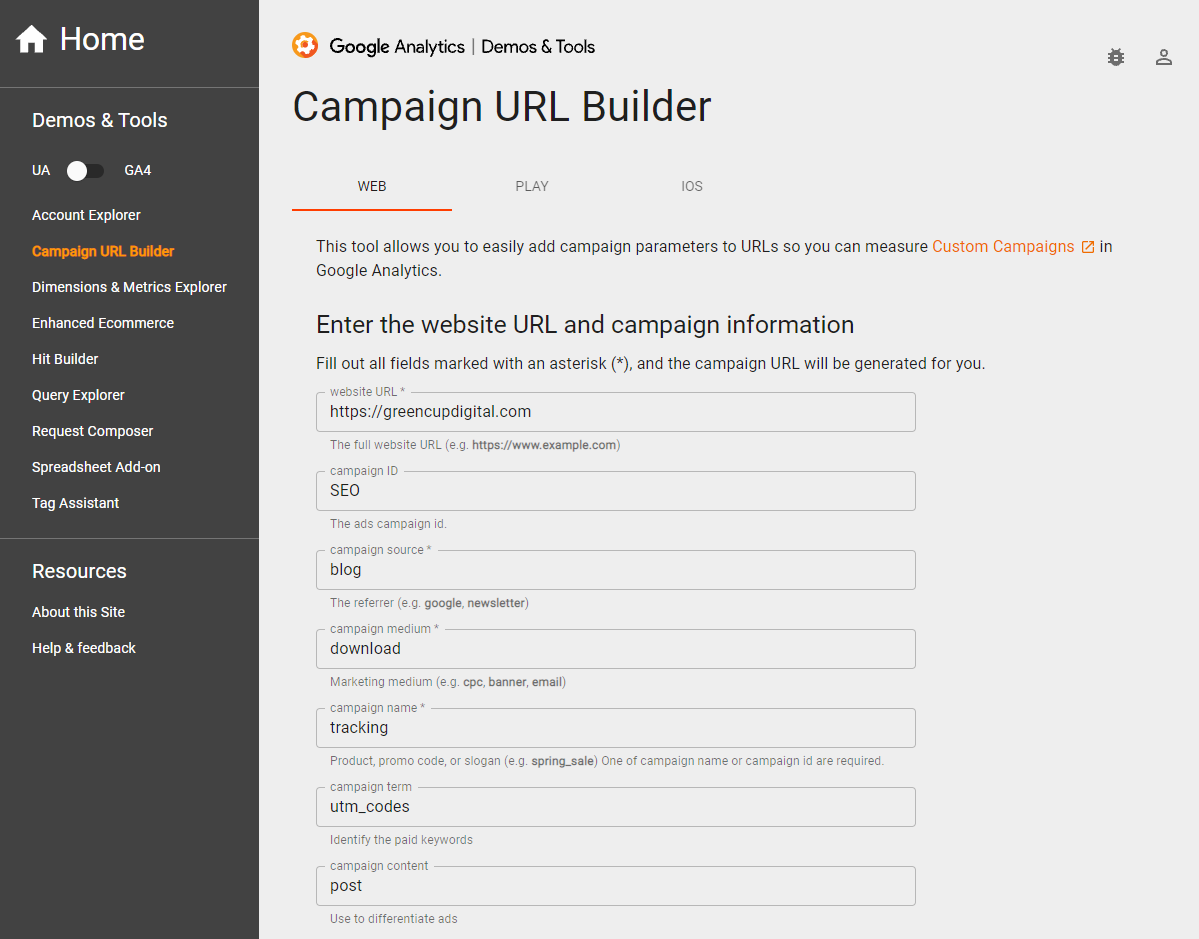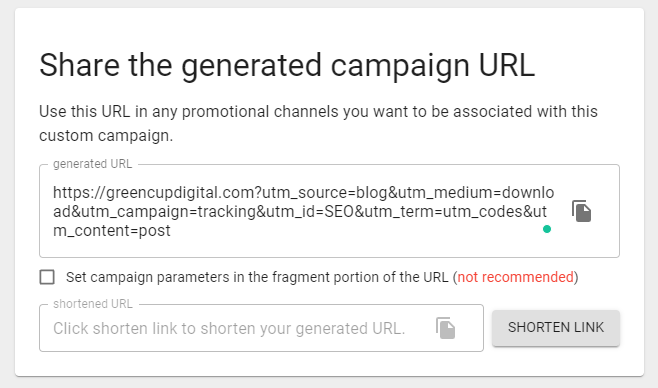What Is UTM?
UTM tracking can sound like a foreign language, especially when we tell you “UTM” stands for “Urchin Tracking Module.” Sometimes you’ll also hear it referred to as UTM codes or UTM parameters. These codes laid the groundwork for Google Analytics today, with Google acquiring the creator, Urchin Software Corporation, in 2005.
What do UTMs do?
Aside from tracking, their unique parameters can help you follow the “nitty-gritty” details to gauge not only traffic sources but also different mediums and campaigns. In short, they allow you to measure the performance of marketing activities. So whether you’re a small business owner looking to track the success of your already tight budget, or a marketing manager reporting to leadership, UTMs are your friend!
A Breakdown of UTM Parameters
Example of URL using UTM Tracking:
https://greencupdigital.com?utm_source=blog&utm_medium=download&utm_campaign=tracking&utm_id=SEO&utm_term=utm_codes&utm_content=post
At the end of your domain, a “?” is added along with the option of adding up to six parameters, but only two are required. Below we break down the URL to show each parameter and what it tracks explicitly. It’s important to remember that your readers can see these URLs once they click the link and are redirected, so use appropriate naming conventions.
Campaign Source:
A required field to identify where the traffic is coming from and can include anything from a search engine (Google) to a newsletter. For our example URL, our source is the blog.
&utm_source=blog
Campaign Medium:
The second required field to identify the specific medium helps identify a particular email or CPC ad. To help with naming, we highly recommend including the email date. However, following our example, our medium is a blog post download.
&utm_medium=download
Campaign Name:
An optional field to help you signify a specific campaign title; a beneficial parameter if you have multiple campaigns running for one service or product. This could include the product name or promo code. In our example, you’re thinking of several campaigns under the SEO umbrella and have decided to name this campaign “tracking.”
&utm_campaign=tracking
Campaign ID:
As we mentioned above, you could have several “campaigns” running under one “campaign id.” So in our example, since SEO is our umbrella, that’s the ID we chose to use.
&utm_id=SEO
Campaign Term:
Another optional field primarily used for paid search is noting a specific keyword for this ad. While we’re not running a paid search campaign, our example highlights focusing on the theoretical keyword “utm codes.”
&utm_term=utm_codes
Campaign Content:
Last but not least, the final optional field specifies content. This can be valuable for A/B testing or content-targeted ads if you want to differentiate ads or links that point to the same URL. Following our example, if we had the UTM download available on a landing page and a post, we would use “post” as our campaign content to help us differentiate the two in analytics.
&utm_content=post
While this list of parameters looks overwhelming, remember a majority of the fields are optional. Only use the fields that make sense to your business and the specific campaign you’re looking to track.
What Marketing Efforts Can You Track with UTMs?
With the power of UTM codes at your fingertips, now the question remains as to what exactly you should track. Take inventory of all your digital marketing channels and the campaigns you’re looking to run. UTM codes are incredibly beneficial around large campaigns, like those you would typically run during the holiday season. Here are a few examples of what to track:
- Email Campaigns
- Downloadables (including checklists, ebooks, case studies, etc.)
- Guest Posts/Influencer Marketing
- Paid Social Campaigns
With UTM codes implemented, it’s now time to track success! The performance of these unique URLs can be found in Google Analytics.
How To Create UTM Codes
Ready to track all the things! Creating UTM codes is simple. Technically, you could manually enter all the jargon above. However, a single misspelling or missing ampersand and your efforts could be a loss. We recommend using Google URL Builder, you can find this tool here.
The required parameters we mentioned above help you keep track of this traffic in Google Analytics under All Traffic > Source/Medium.
As you complete each field, the builder automatically generates your campaign URL, making it easy to copy and paste. There is also the option of shortening the URL if you’re using a bitly account.
Start creating UTM codes
Create UTM codes today to track your marketing efforts across various digital marketing platforms and for specific campaigns. Start small with one campaign as you work to develop naming conventions that make sense for your business. For more UTM best practices and examples, check out this post. But remember, the most important aspect is that you have Google Analytics connected to your website! Need help? Reach out to GreenCup Digital today.